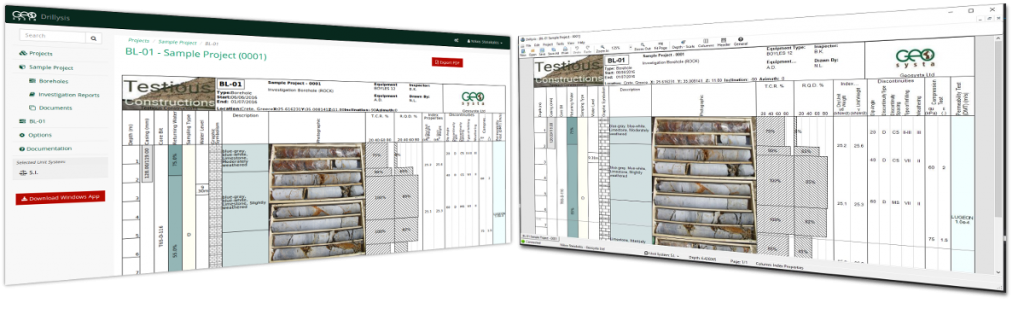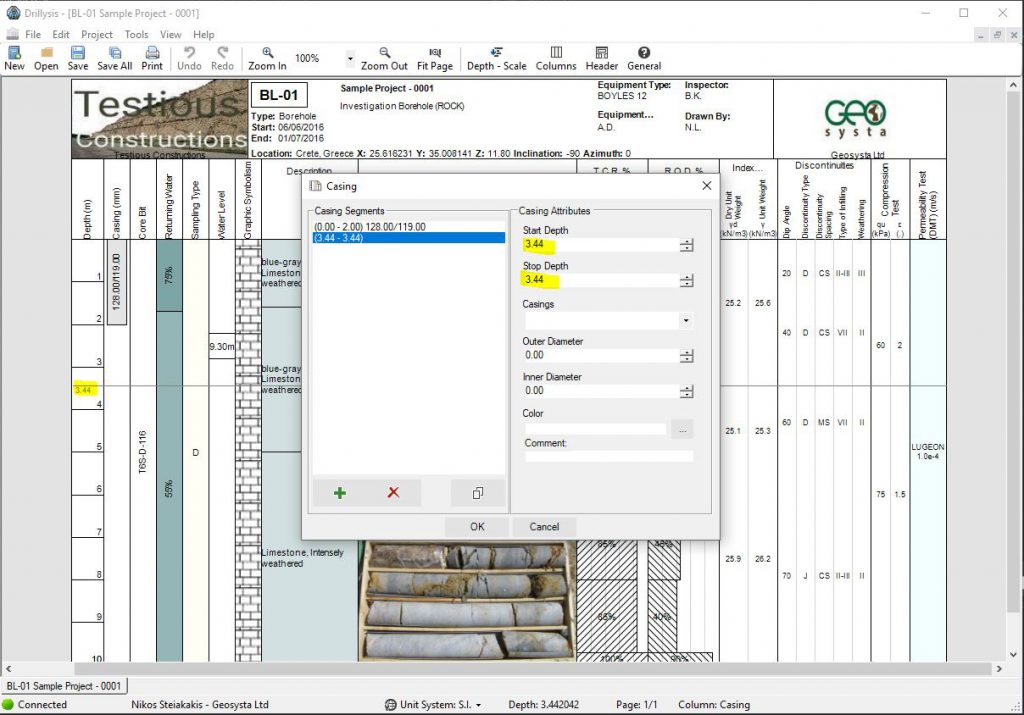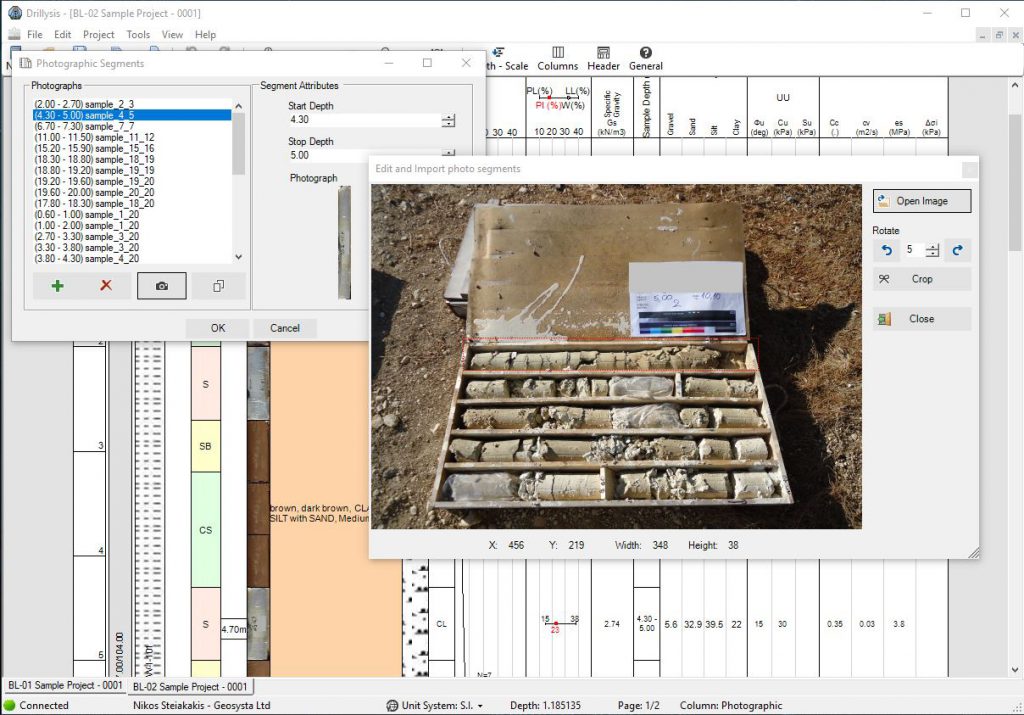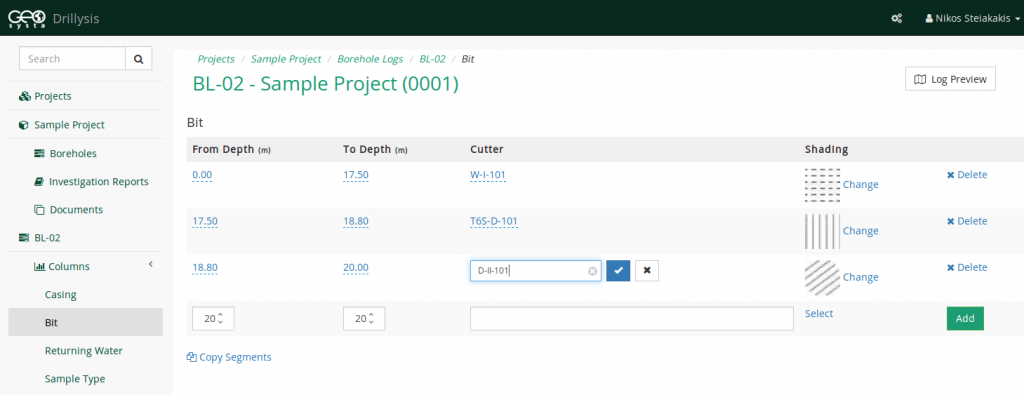Drillysis has a Web and a Windows app for you to use. You can work on whichever one you prefer, or even both and the data are saved in the same place. So people often ask us “Why two apps?”
The reason behind this is that when designing Drillysis we wanted it to be both accessible from anywhere while being convenient for all types of users. Furthermore, we wanted to focus on the ease of use. So we decided to implement it on both platforms.
The web application is easy to use an you can access it via your browser on your desktop/laptop but even more important via your tablet and even your smartphone when you are out of the office. So you can easily use it to look at the data of a project/borehole log and even modify or add data.
The windows app, on the other hand, is only accessible via a windows desktop or laptop but has quite a few functionalities that we all as users have learned to use and love throughout our years as computer users. For example, it provides unlimited undo/redo functionality while editing the data!
Also, being based on windows it makes your work in adding and editing data a little more efficient since it provides faster data input.
One of the most convenient features of the windows app is that, since you are working directly on the log output, you can easily point to the specific depth you want to add data and double click on the column you want to edit. The corresponding dialog will popup and will have pre-selected the depth values and present you with the required controls to add the values you want to. You don’t have to go look for it yourself.
The most convenient feature of the windows app, however, is the management of the photographic column. Through the Drillysis windows app you can easily either:
- drag-n-drop photos from your folder onto the column and have automatically added,
- crop segments of a single photo, of let’s say a case of cores, and add them to the column, or
- select photo/images and add them to the column via the default dialog
Since the main access point of Drillysis is the web application, we tried to make it as easy to use as well. Even though, some aspects are not as easy as in the windows app, it still easy really easy to add and edit data. It has a consistent approach to adding data in all column types, it is easy to add consecutive data values using just the keyboard and you can edit all the values just by clicking on them, without going back and forth to other pages.
Of course, we made sure that we have all the functionalities that define modern web applications. So you can easily search for your projects and boreholes, you can “navigate” through your data using typical web browser controls and of course it is responsive and mobile friendly.
So, web, windows or both, it is totally up to you how you choose to work. We’ll just make sure that it is up to your standards!
Try it now for yourselves… It’s free! Just visit https://drillysis.com and
register for a free trial. Once you register you can download the windows app and install it on your computer.
We’d love to hear what you think!